NESN, also known as New England Sports Network, is a regional sports cable and satellite television network that Fenway Sports Group and Delaware North jointly own.
The channel primarily broadcasts the Boston Red Sox and the Boston Bruins. In addition, NESN is known for featuring regional sports, minor league baseball games, outdoor and sports talk shows, and college sports events.
NESN is available on most Cable, Satellite, and Streaming Media platforms. If you are using streaming devices like Roku or Apple TV, you can easily access the channel on the NESN 360 App.
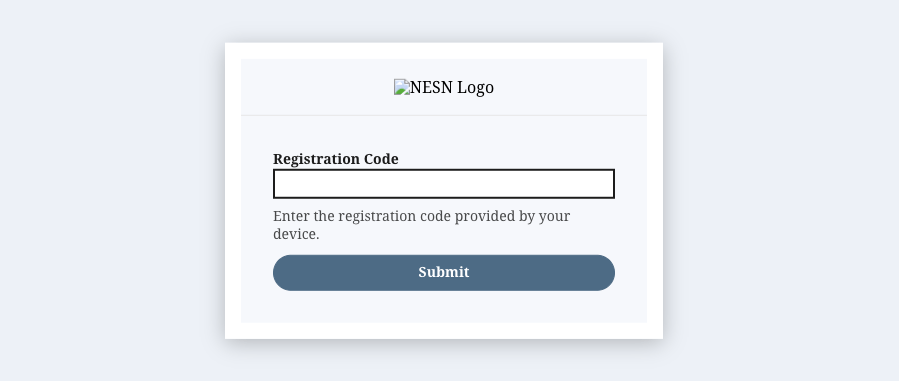
To stream the NESN channel on your streaming device, you must download and install the NESN 360 app and activate it at nesn.com/authenticate using your TV provider credentials. Make sure you subscribe to the channel through a participating service provider to access the live NESN/NESN+ feed.
To know the NESN app installation and activation process in detail, follow the instructions below –
Table of Contents
NESN Live Stream on Roku, Apple TV, and Android Devices
You can stream Red Sox, and Boston Bruins games on Roku or Apple TV by following the simple steps below. However, before following the steps –
- Update your streaming device to the latest version.
- Arrange a second device (phone or computer) to access nesn.com/authenticate.
- Connect both devices to a Wi-Fi connection.
- You need your TV provider login details to verify your NESN subscription.
If you have the above things ready, you can activate the NESN app on Roku in a jiffy.
Authenticate NESN on Roku via nesn.com/authenticate
If you are using a Roku device with OS 9 or above, you can easily activate the NESN 360 app by following the step-by-step instructions below –
- Firstly, access the home screen on your Roku device using the remote.
- From the home screen, scroll down and select the Streaming Channels option.
- Under the Streaming Channels section, tap on the Search/Search Channels option.
- In the search field, type “NESN” and initiate the search process.
- From the search results, select the NESN app on Roku.
- On the next screen, select the Add channel button. The app will begin to install on your Roku device.
- Post-installation, tap the Go to channel option to launch the app.
- You will see a registration code on your TV screen.
- Keep this screen active and visit nesn.com/authenticate on another device.
- Enter the registration code and click the Submit button.
- Select your TV service provider on the next screen and sign in using your login credentials.
The NESN 360 app is now active on your Roku device. You can now stream NESN Live on your TV.
How to Stream NESN on Apple TV?
Apart from Roku, Apple TV is another device you can access NESN+. You can install the app from the app store and get it activated easily by visiting nesn.com/authenticate.
Here are the steps that will help you with the activation process –
- Launch the App Store on your Apple TV.
- In the App Store, find the NESN 360 app using the search options.
- Once found, select the app from the search results.
- Next, tap the GET option to install the NESN app on your Apple TV.
- After installing the app, press the Go to channel option to open the app.
- Your Apple TV screen will present you with a unique registration code and activation link – nesn.com/authenticate.
- Open the activation link on a different device to authorize your Apple TV.
- On the activation page, enter the code provided by your device and tap the Submit button.
- Then, select your service provider and sign in with relevant login credentials to verify your NESN subscription.
After successful verification, you can stream live games on the NESN app.
So, now you know the steps to install & authenticate the NESN app on your Roku or Apple TV via TV provider credentials.
Moreover, you can also stream NESN Live on your device by subscribing directly to the NESN 360 streaming service. So if you also wish to create a NESN account, follow the instructions below.
Steps to Sign up & Subscribe For a NESN 360
NESN 360 is a standalone streaming service offered by NESN itself. You can try this service for just $1 for the first month, and after 1st month if you want to continue, you need to pay $29.99 monthly or $329.99 annually.
- Open a web browser on your computer or mobile device and visit nesn.com.
- Tap on the profile icon from the top-right corner of the screen and click the Create an account option.
- In the sign-up form, please enter your first name, email address, and password, and click Let’s Go!.
- On the next screen, pick your preferred plan (annually or monthly), and press the Continue button. If you want to stream NESN live with your TV provider subscription, click the Use TV Provider option.
- Now follow the prompts on your screen to make a payment.
Your NESN account is now active, and you can use the login details to watch NESN or NESN+ on your streaming device.
Frequently Asked Questions
You can get NESN through different cable, satellite, telco, and streaming service providers in NESN’s home broadcast territory.
NESN is mainly a regional network. The Bruins programming rights are restricted to the home broadcast territory of the club. If you are located outside the US, click here to know the out-of-market streaming package available in your home country.
Unfortunately, NHL.tv is not available in the out-of-market package for US customers. To get access to Bruin games, ESPN+ is now the out-of-market destination for fans in the United States.
Unfortunately, NESN is currently unavailable on Hulu. You can only stream NESN Live without cable via fuboTV, Directv Stream, and NESN 360.