Apple every year releases a slew of new iOS features, and as a result, it’s only inevitable that some compelling features will be curiously overlooked. Even to this day, I’m shocked by how many people are completely oblivious to the wonders of AirDrop, an iOS feature that has been around for nearly 10 years now. A more recent feature that has seemingly flown under the radar is App Clips.
Originally introduced back with iOS 14, the overarching goal of App Clips is simple: let users experience the utility of certain apps without requiring them to download them first.
Table of Contents
Why are App Clips useful?
Developers are still taking advantage of App Clips, but there are already a number of use-case scenarios where the technology comes in handy. Imagine, for example, that you’re a tourist walking around in a new city. As you’re strolling along, you come across a kiosk of rentable bikes. Instead of having to download the corresponding app and embark on what could be a cumbersome setup process, an App Clip can help you rent the bike quickly.
You can also use the feature for activities like paying for parking, setting up a connected appliance, ordering food, and even playing games.
How the feature works
App Clips are essentially a small sliver of an app that focuses on a specific use-case activity. If an application supports the feature, it can be unearthed via App Clip codes (a picture of which can be seen below), NFC tags, or QR codes.
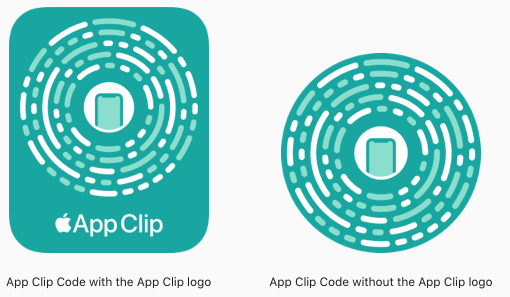
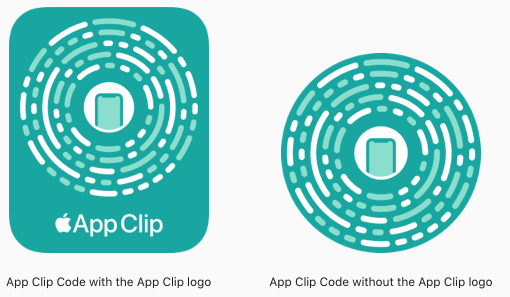
Apple adds:
The best way for your users to discover your App Clip. It’s visually beautiful and distinct, so when someone sees one, they’ll know there’s an App Clip waiting for them. Each App Clip Code encodes a URL and can incorporate an NFC tag, so the code can be tapped on or scanned by the camera.
Once launched, an App Clip will appear at the bottom of your iPhone display with an option, if it’s relevant, to pay for an item or service with Apple Pay. Again, this is all possible even if you don’t have the app on your device. Of course, users who want can subsequently download the app to their device after the fact.
Which iOS apps support the feature?
Though not an exhaustive list, some of the apps that support the feature include:
- Spin
- Etsy
- Elloveo
- Drop Recipes
- Park Whiz
- WaterMinder
- Unwind
- Panera Bread
- Parcel – Delivery Tracking
- SignEasy
App Clips still aren’t widely used, but they’re remarkably helpful, convenient, and well-designed. Hopefully, developers going forward will embrace the feature further so that it’s far more than just a niche feature.
Advertisements
51015202530405080100


